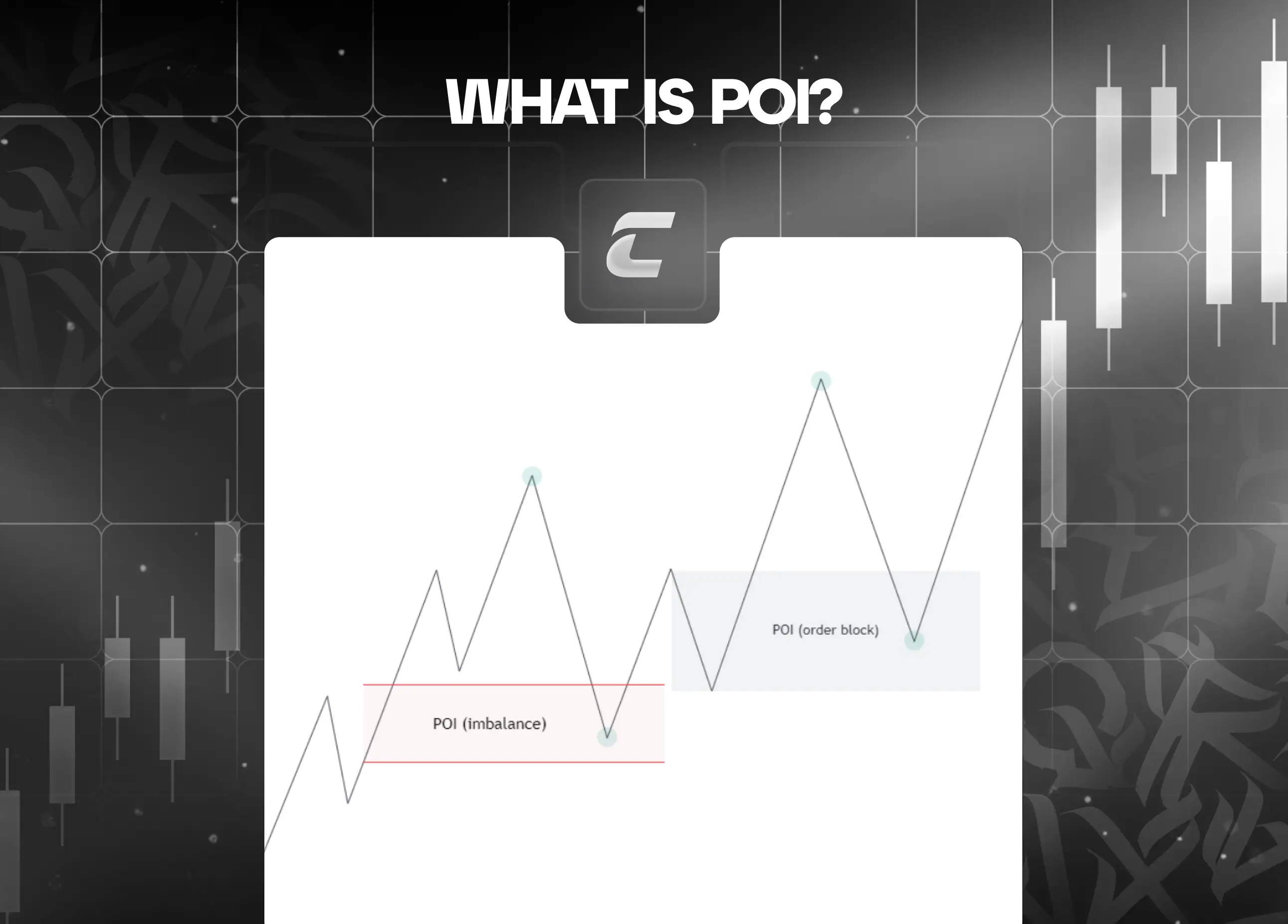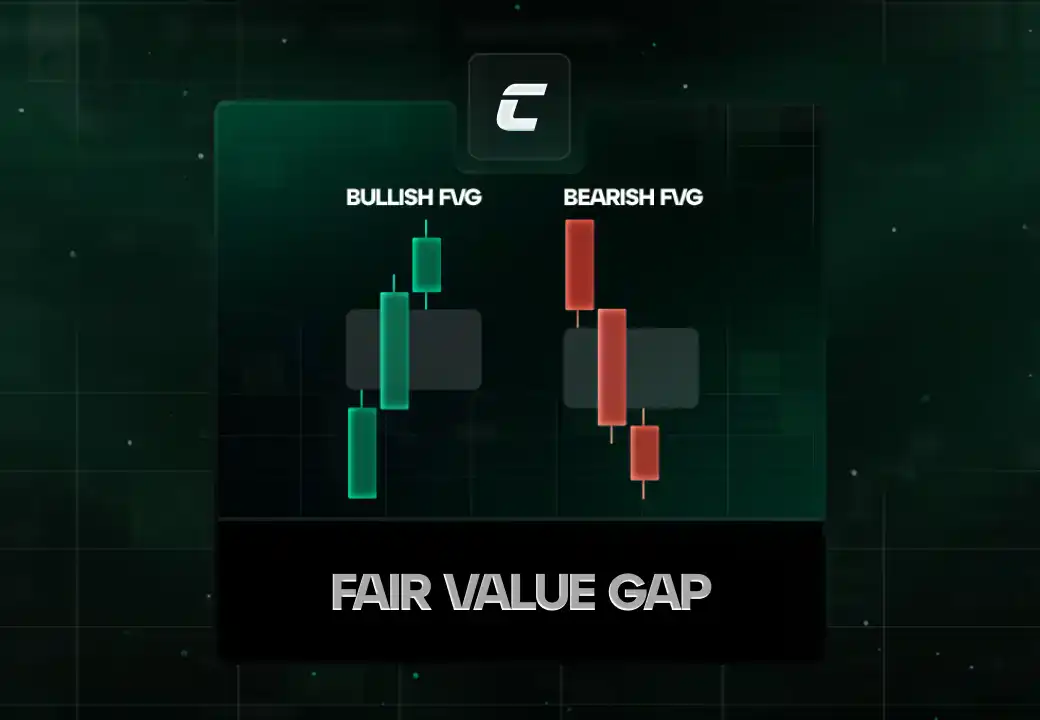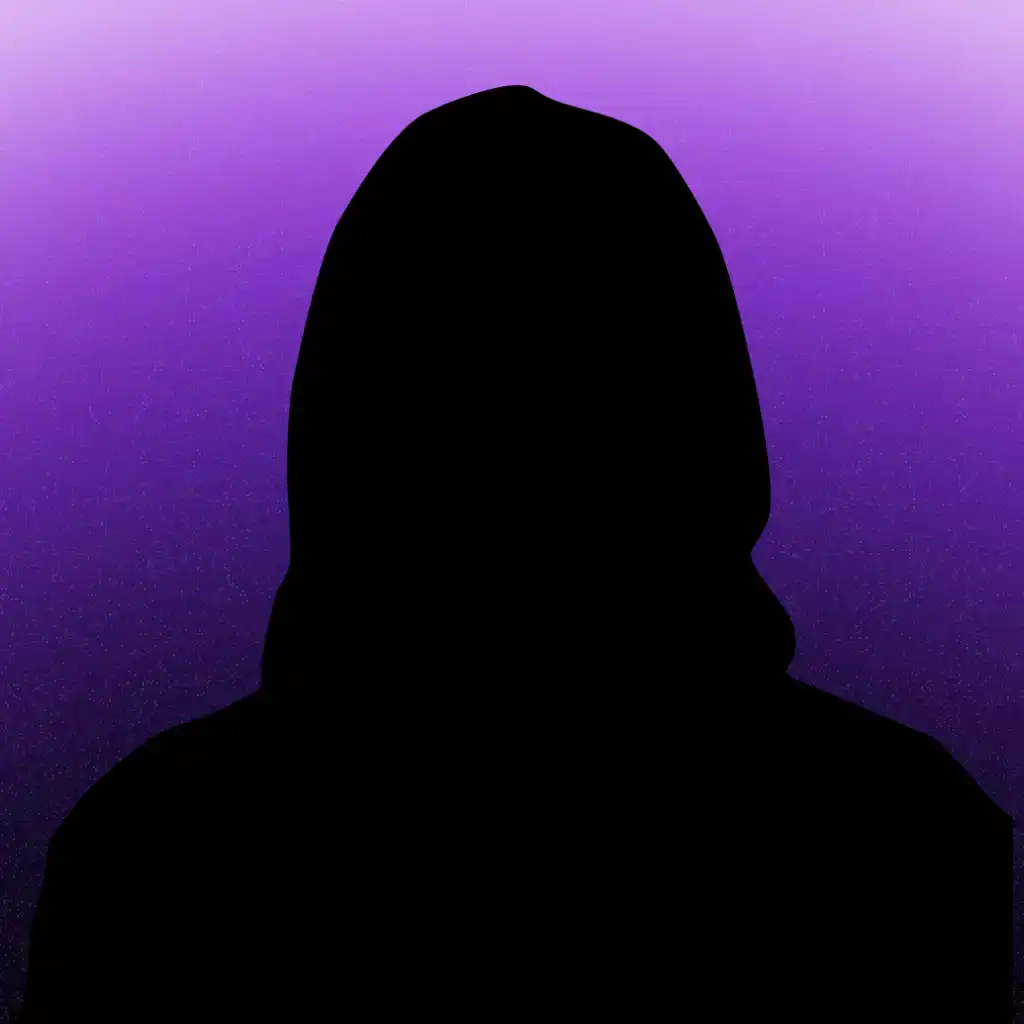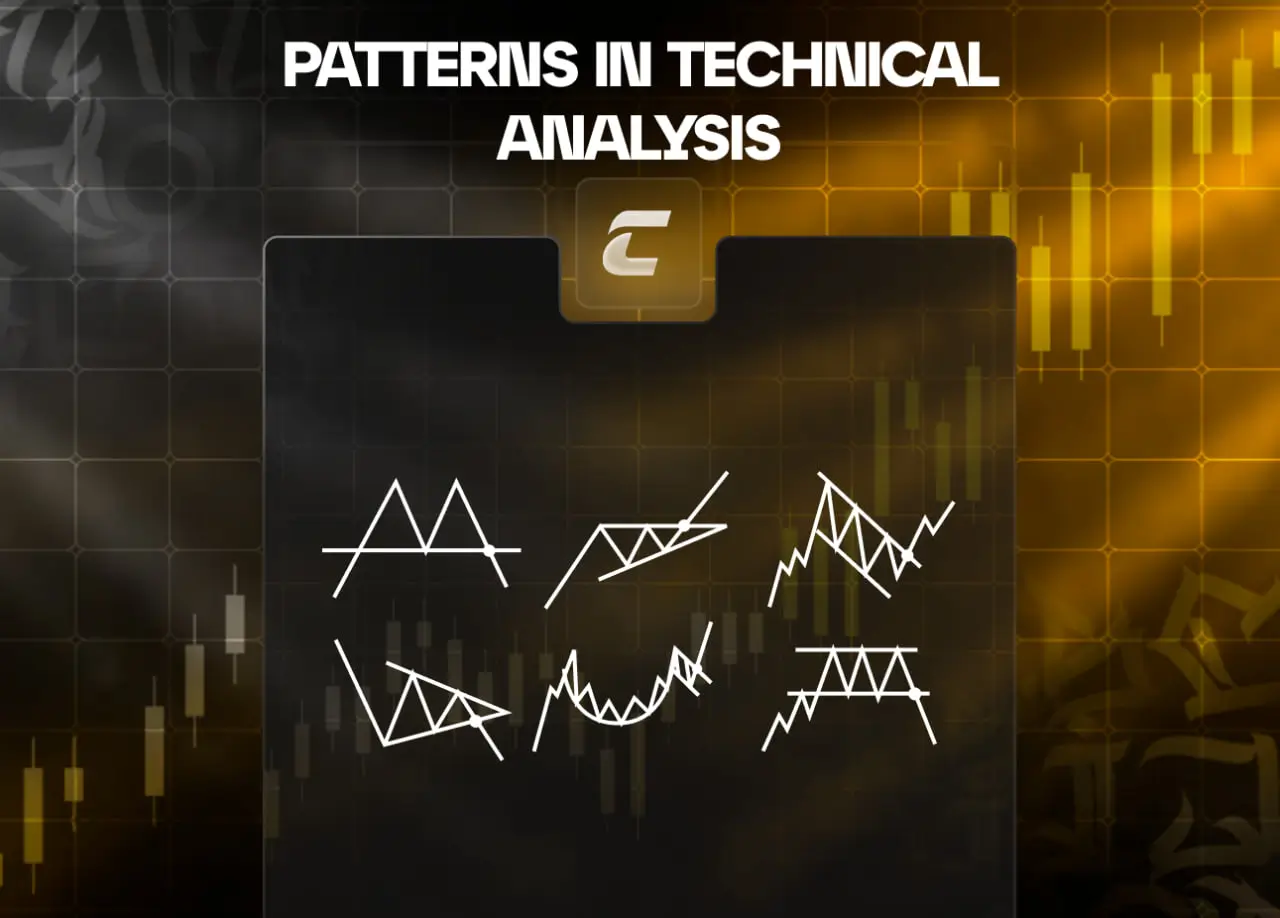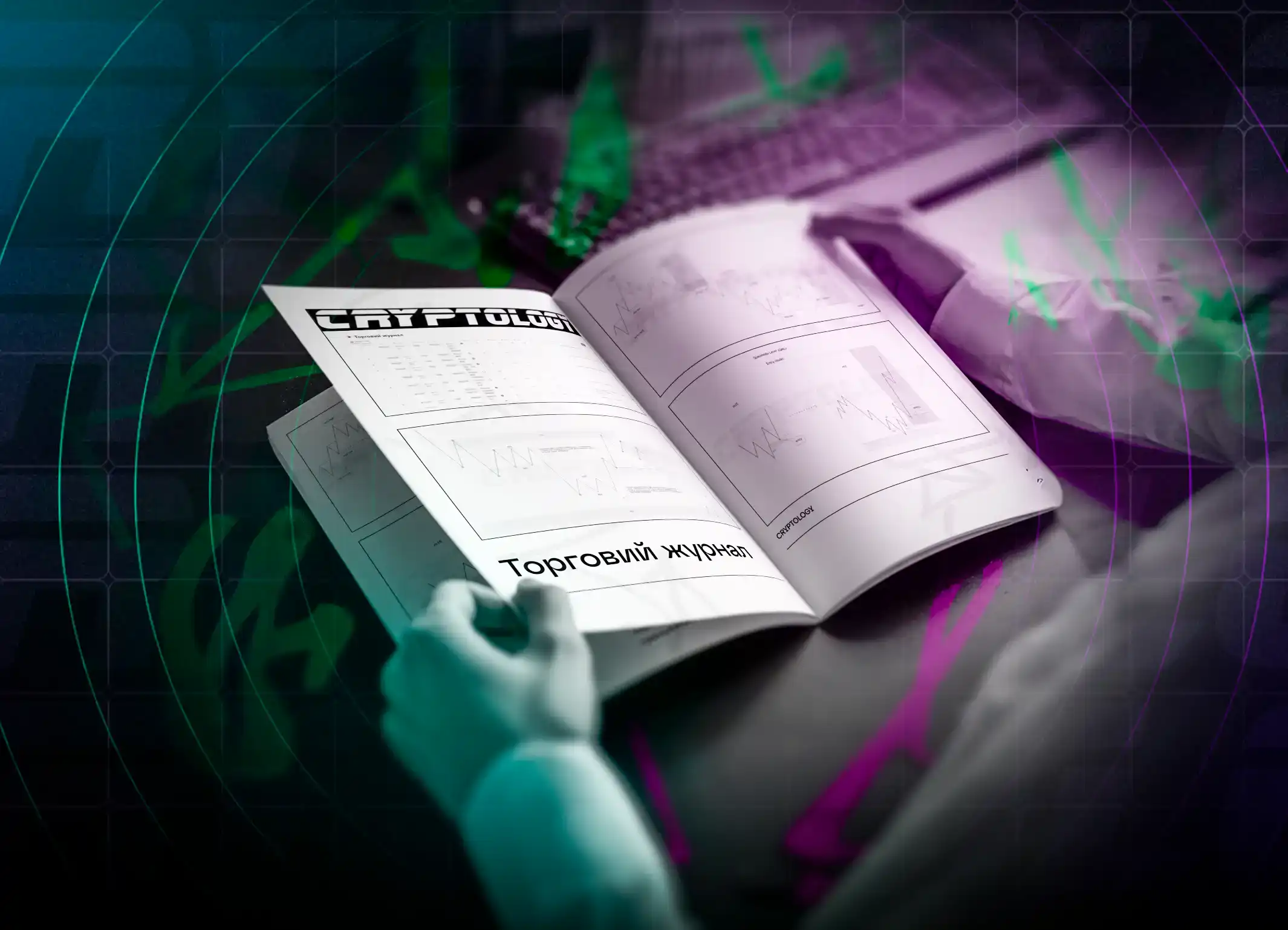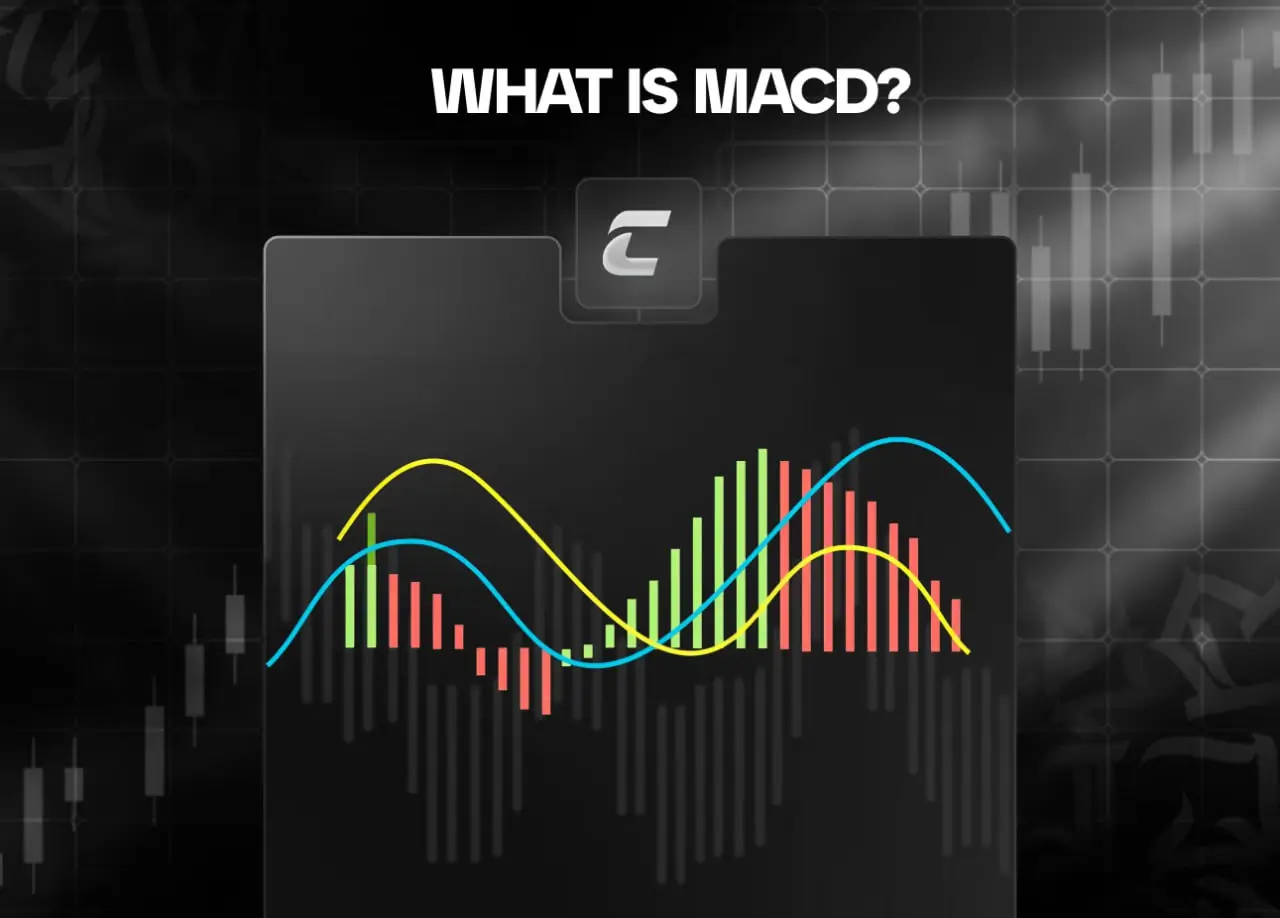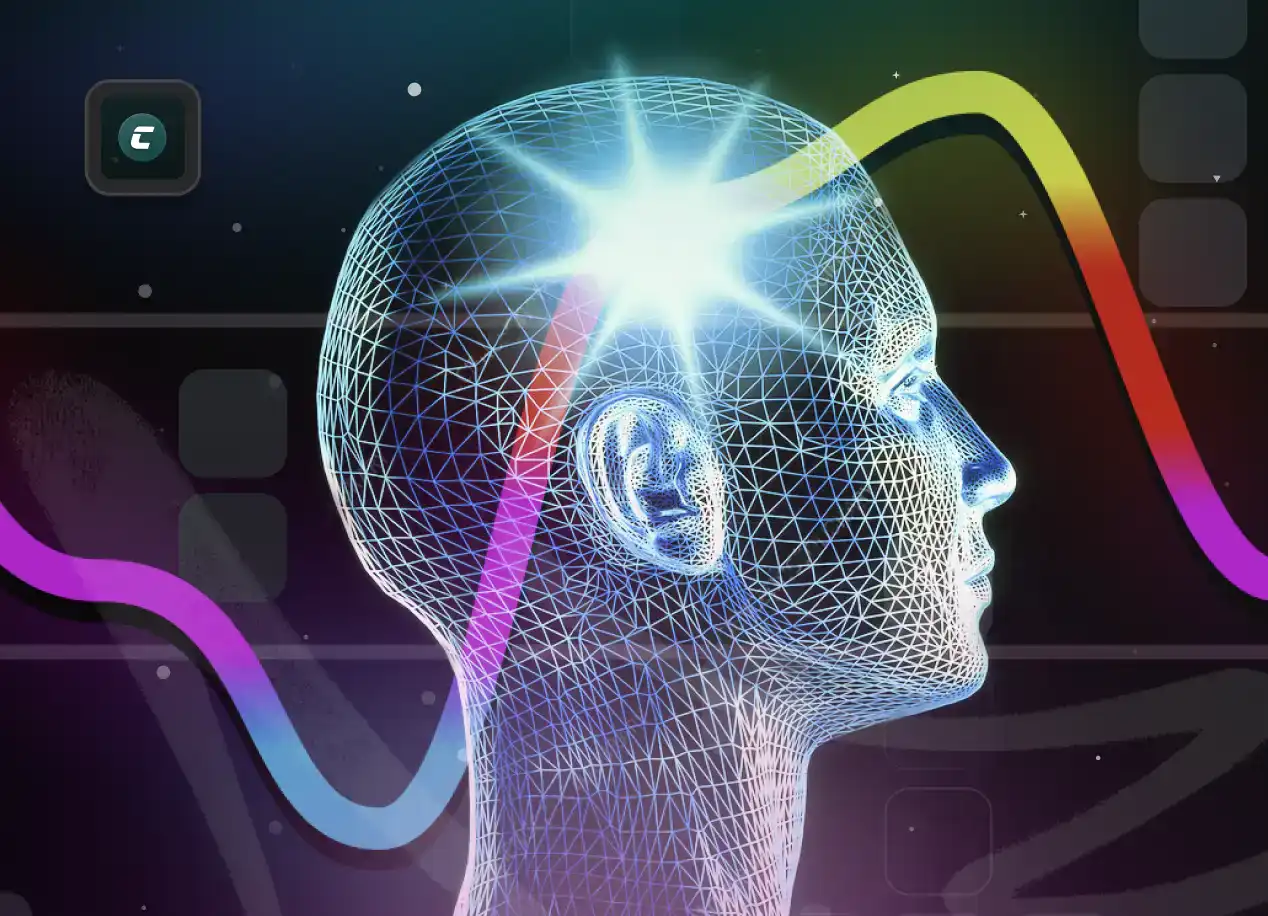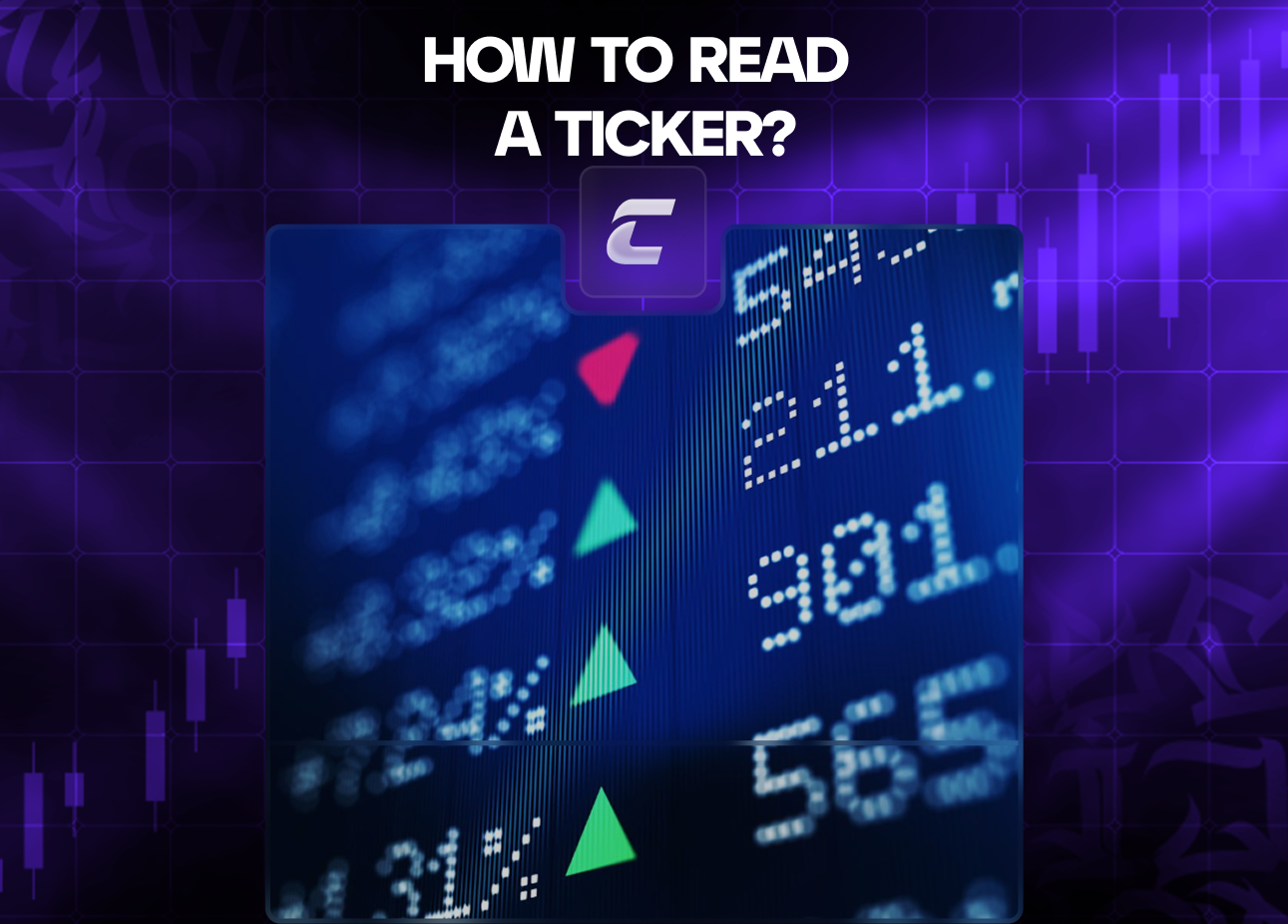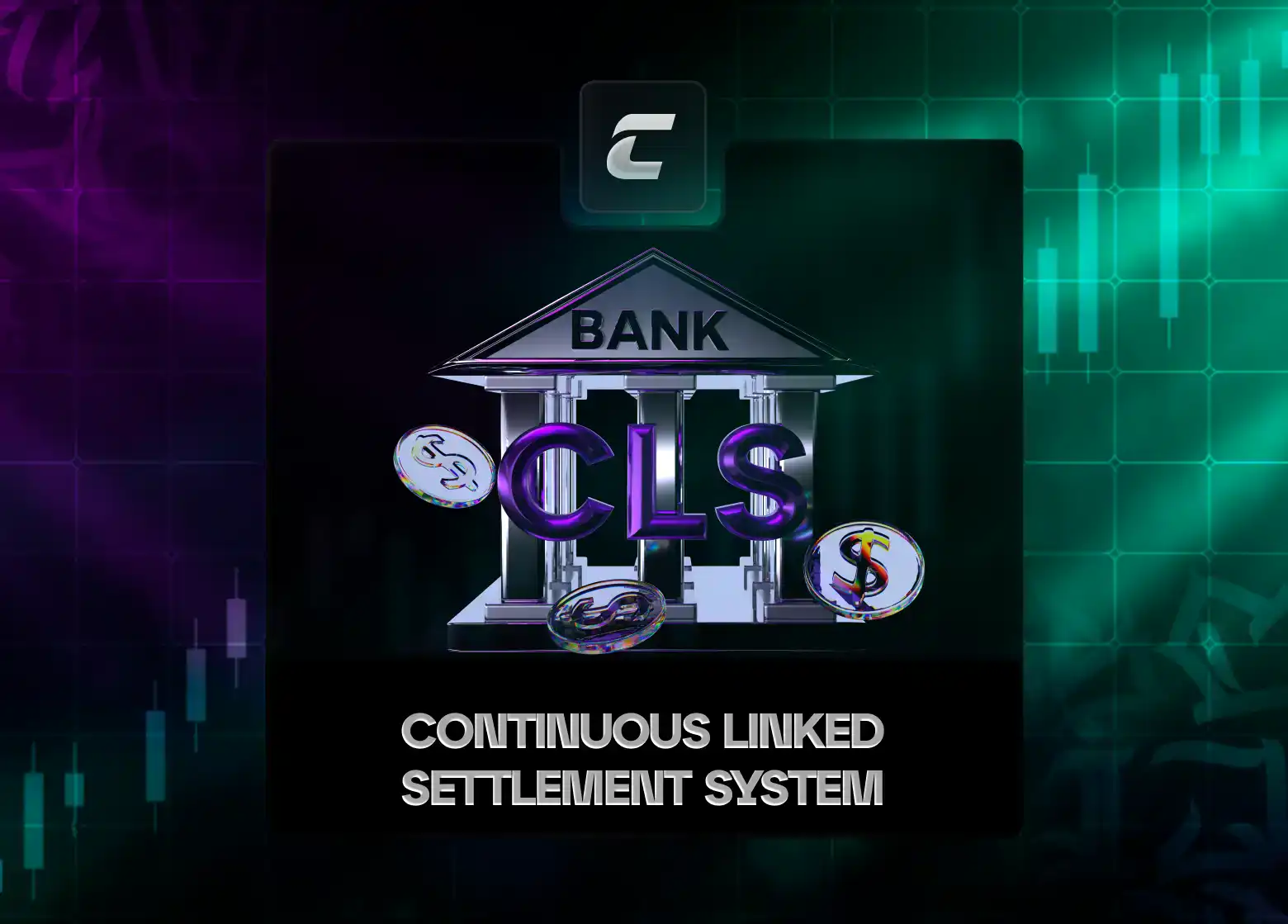Что такое горячий кошелек
Горячий кошелек – это любой криптовалютный кошелек, который постоянно находится в сети благодаря своему подключению к интернету. Благодаря горячему кошельку можно осуществлять критовалютные операции прямо через веб-браузер, который во многих кошельках встроенный. Этот тип кошельков существенно отличается от холодных кошельков, которые не подключены к интернету, а используются в автономном режиме для более безопасного хранения средств. Основное различие также заключается в том, что холодные кошельки хранят закрытые ключи в автономном режиме, что придает им дополнительный уровень безопасности. То есть горячие кошельки имеют определенные пробелы в области безопасности. Постоянное подключение к интернету, хоть и делает их удобными для быстрого использования, также открывает двери для потенциальных кибератак. Тем не менее, несмотря на риск, пользователи часто отдают предпочтения именно горячим кошелькам из-за простоты использования и удобства. Они широко применяются для проведения быстрых операций, а также для взаимодействия с децентрализованными биржами и смарт-контрактами, популярность горячих кошельков также связана с их универсальностью и легкостью использования на мобильных и веб-платформах.
На самом деле, в принципе горячие кошельки обладают такой же степенью безопасности, как и кошельки других типов. Однако, их риск часто рассматривается в контексте особенностей использования. Пользователи горячих кошельков подписывают больше транзакций, в том числе с различными смарт-контрактами, что увеличивает вероятность столкновения с атаками и потерей конфиденциальных данных. Чаще всего пользователи горячих кошельков сталкиваются с повышенным риском просто, потому что используют эти кошельки чаще, чем кошельки других типов. Это активное взаимодействие с сетью и подписание множества транзакций увеличивает их уязвимость к потенциальным атакам. Таким образом, вопрос безопасности горячих кошельков часто связан с интенсивностью их использования и сознательным управлением рисками со стороны пользователей.
Подробнее про виды кошельков можете прочитать в нашей статье.

Что такое MetaMask
MetaMask – это некастодиальный горячий криптокошелек, предназначенный для получения, хранения и отправки крипто активов. Этот кошелек доступен как расширение для браузеров Chrome, Firefox, Edge и Brave а также как приложение для смартфонов с ПО iOS и Android. Разработанная в 2016 году компанией ConsenSys, MetaMask изначально поддерживал сеть Ethereum и токены ERC-20, но впоследствии начал работать и с другими блокчейнами. MetaMask взаимодействует с различными блокчейнами, основанными на Ethereum, включая BNB Smart Chain (BSC), Polygon, Harmony и HECO. В приложении пользователи легко могут создавать и переключаться между несколькими кошельками и сетями, управляя своими активами.
При регистрации в MetaMask пользователю предоставляется мнемоническая (Seed) фраза, которая становится основным паролем для доступа к кошельку. Важно понимать, что токены фактически хранятся на блокчейне, а MetaMask является всего лишь инструментом для управления этими активами. Ваша мнемоническая фраза также может использоваться в других аналогичных криптокошельках, предоставляя вам гибкость и контроль над вашими криптовалютными активами.
Основные функции кошелька включают в себя:
- Осуществление транзакций и хранение токенов.
- Перевод средств без ограничений по сумме.
- Поддержка работы со всеми децентрализованными приложениями (dApp).
- Возможность покупки и продажи NFT (невзаимозаменяемых токенов).
MetaMask завоевал безупречную репутацию, не подводя пользователей за все годы своего существования. Количество установок приложения превысило 21 миллион. Основой надежности кошелька является стратегия отказа от хранения данных пользователей. Именно благодаря этому пользователи защищены даже в случае атак на сервера компании. Безопасность данных строится вокруг использования сид-фразы, сгенерированной самим кошельком при регистрации согласно стандарту BIP39. Эта seed-фраза состоит из 12-слов и генерируется случайным образом. Эта фраза хранится исключительно на устройстве пользователя.
Функции и возможности MetaMask
На этой платформе пользователю доступно множество операций с криптовалютой, включая возможность получения пассивного дохода от ее хранения, поэтому давайте рассмотрим подробнее возможности кошелька.
Приобретение криптовалюты
Самым простым способом покупки криптовалюты в приложении MetaMask является ее приобретение с помощью карты:
- Найдите кнопку “buy crypto”.
- Выберите из списка вашу страну.
- Выберите метод оплаты (например, Apple Pay или кредитная карта).
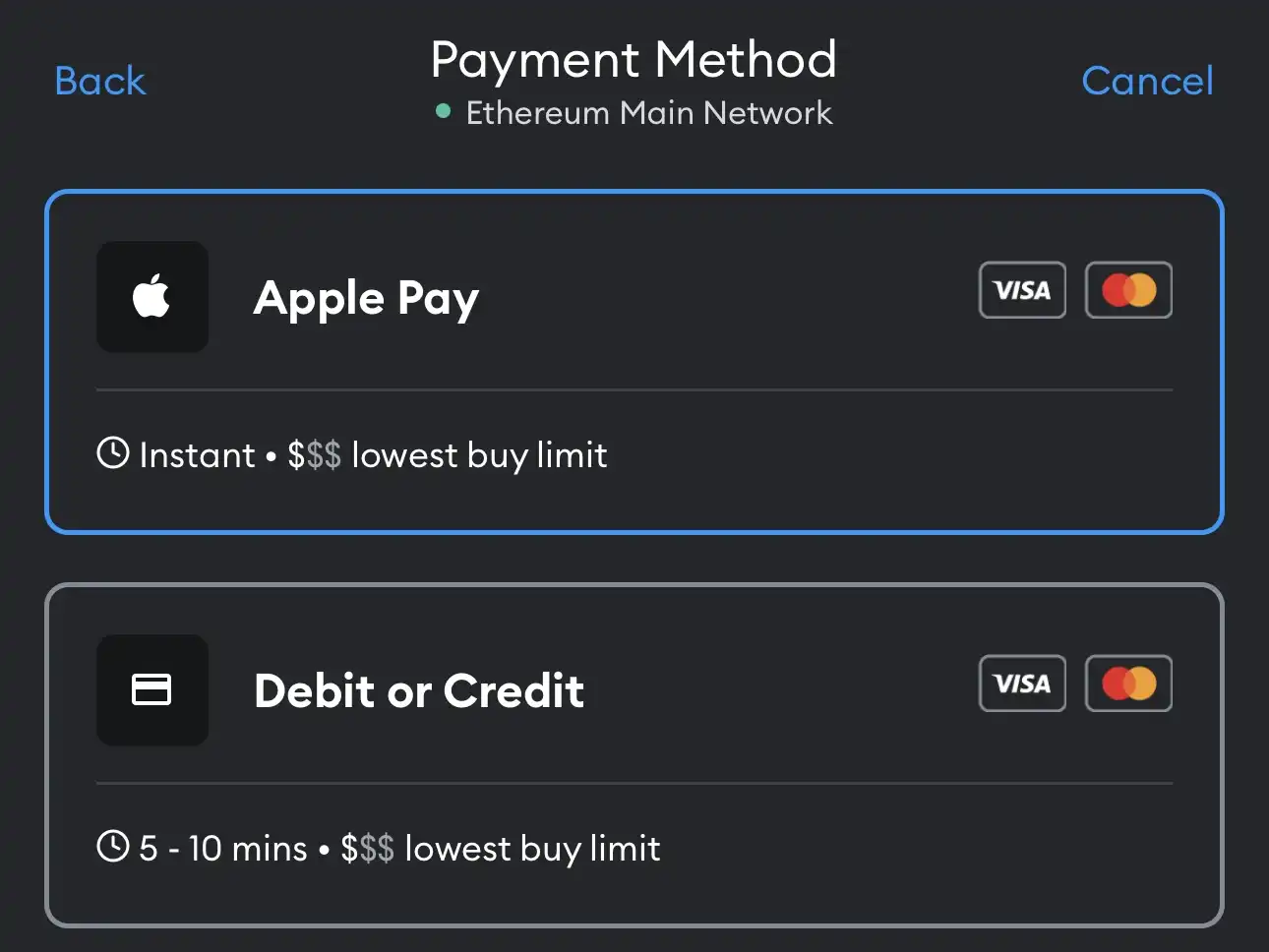
- Выберите какой актив вы хотите приобрести.
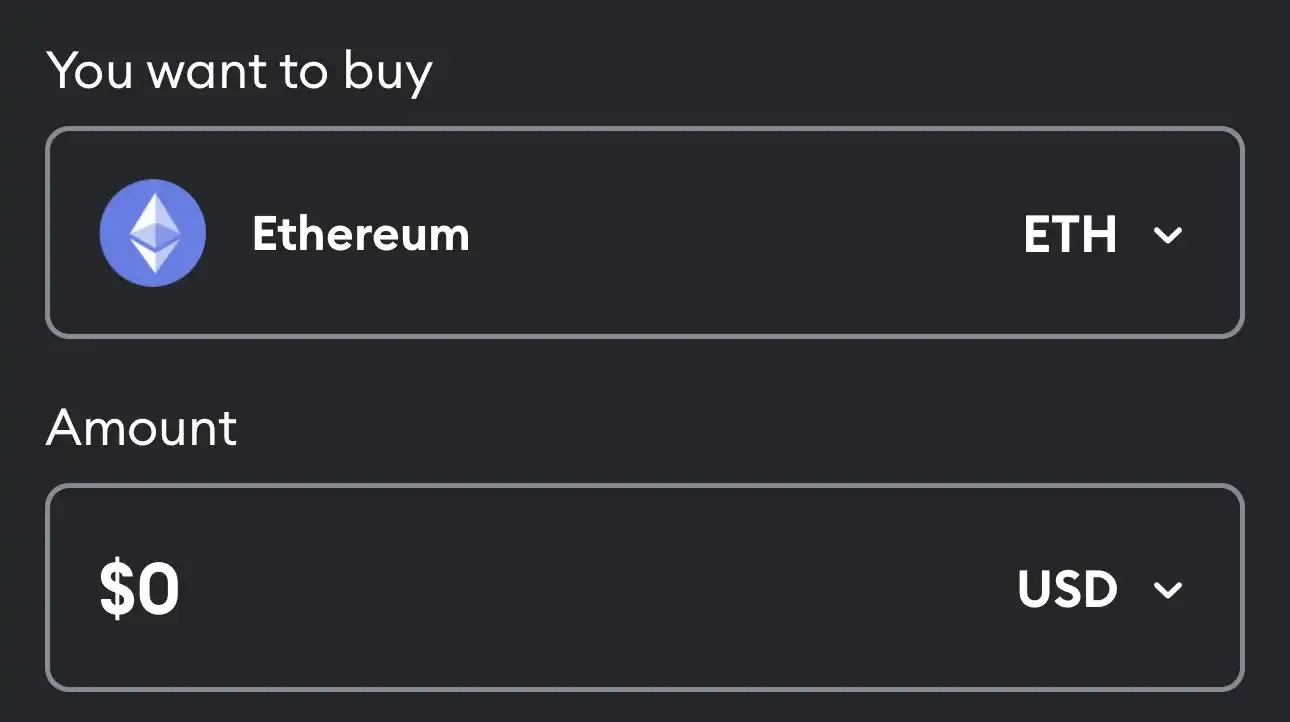
- Завершите транзакцию.
Swap
Функция свопов позволяет обменивать одни токены на другие. Чтобы осуществить своп, нужно:
- Открыть приложение кошелька или запустить расширение.
- Найти кнопку "Swap".
- Выбрать токен на своем счету, который хотите обменять.
- Выбрать токен, который хотите приобрести.
- Указать количество токенов, которое вы хотите получить.
- Нажать кнопку "Получить котировки".
- На экране появятся доступные курсы обмена.
- Нажать кнопку "Swap".
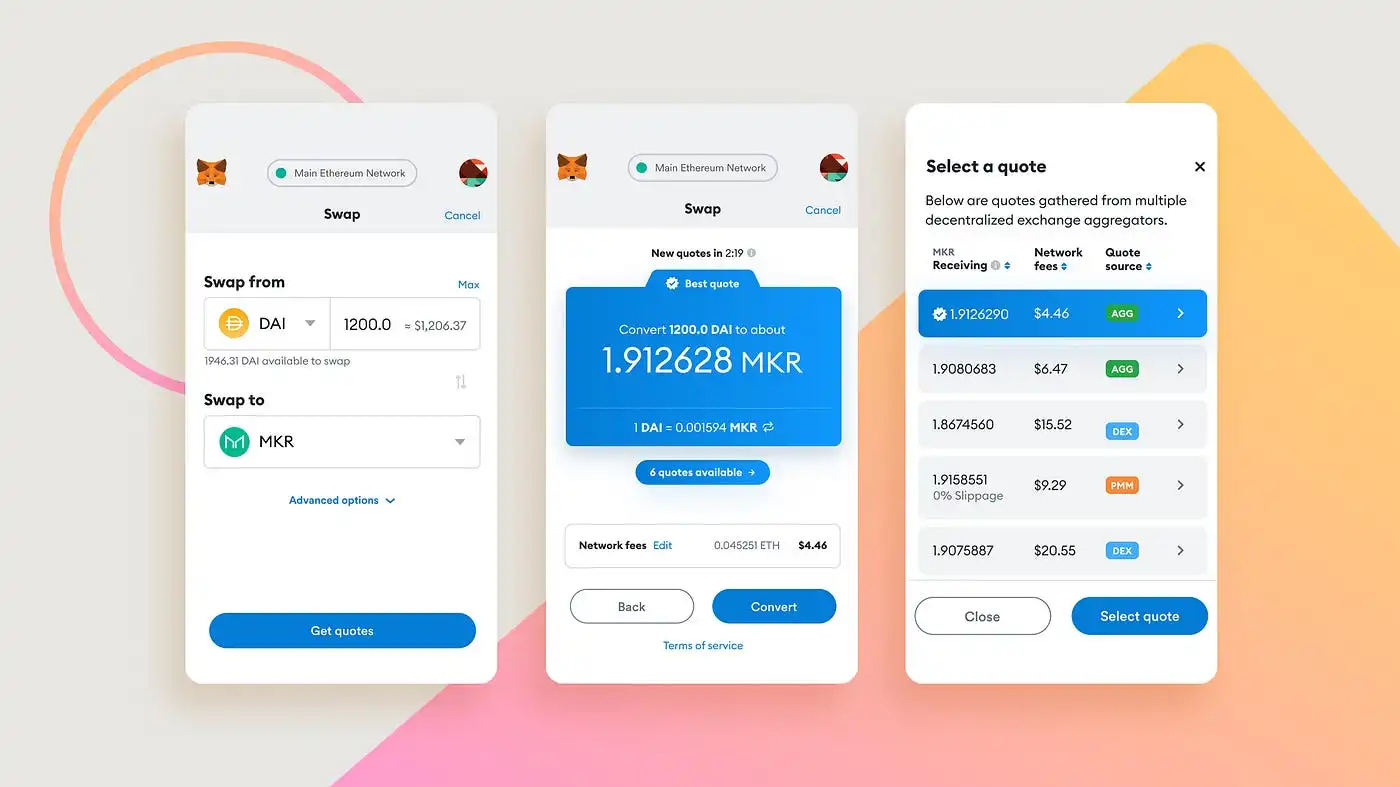
Приобретение и продажа NFT
Рассмотрим на примере покупки NFT на платформе OpenSea:
- Загрузите приложение кошелька или установите расширение для браузера, создайте новый аккаунт.
- Пополните ваш MetaMask с использованием карты или любым другим удобным способом.
- Перейдите на сайт маркетплейса и добавьте ваш кошелек.
- Участвуйте в аукционах и приобретайте NFT.
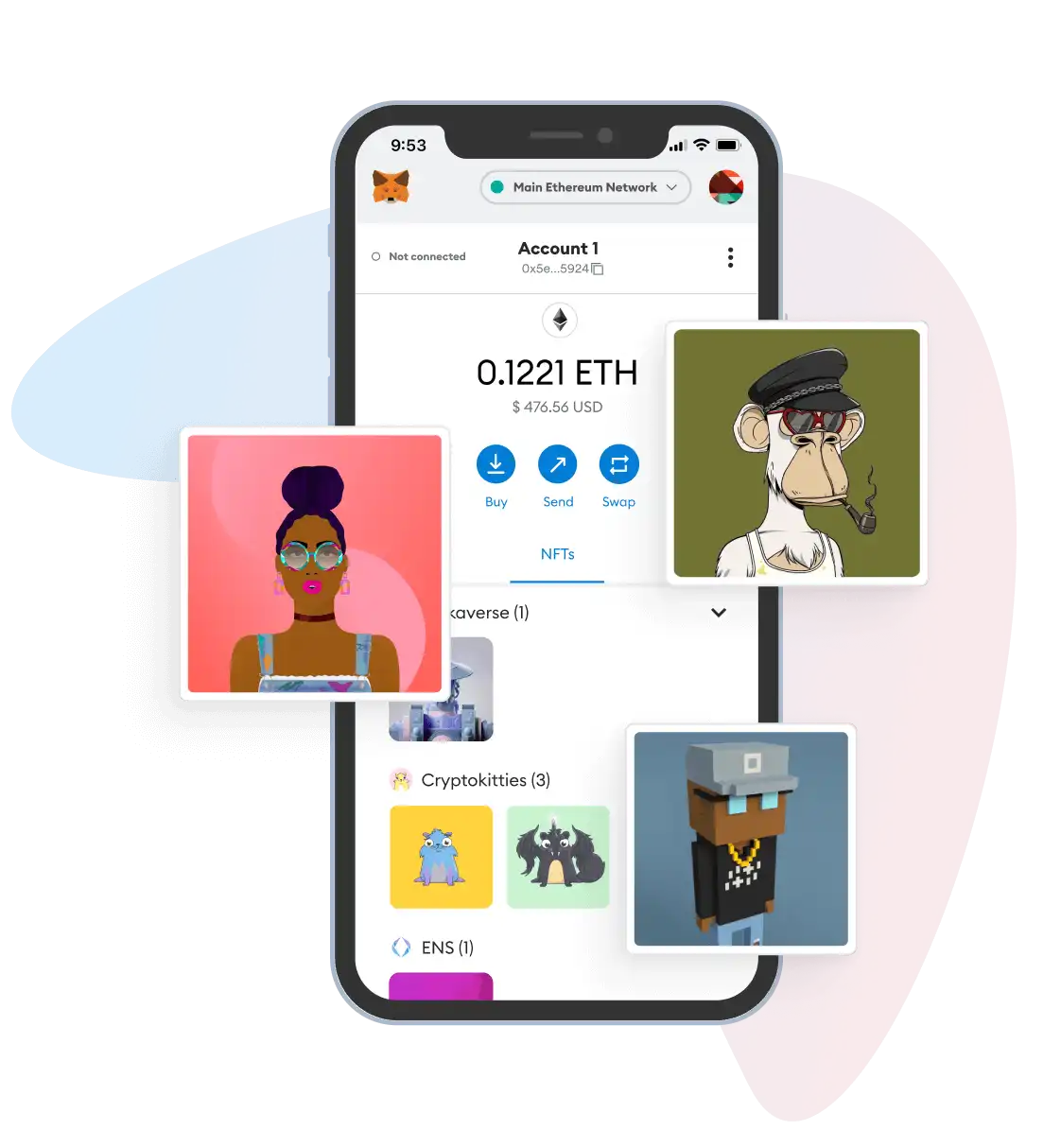
DeFi проекты
Для того чтобы использовать кошелек в этом секторе, в нем есть встроенный браузер:
- Перейдите во вкладку браузера на вашем аккаунте.
- Посетите сайт, на котором хотели бы осуществить инвестиции, связанные с DeFi.
- Подключите свой MetaMask к веб-сайту проекта, вызвав контракт.
- Инвестируйте свои средства, вызвав контракт.
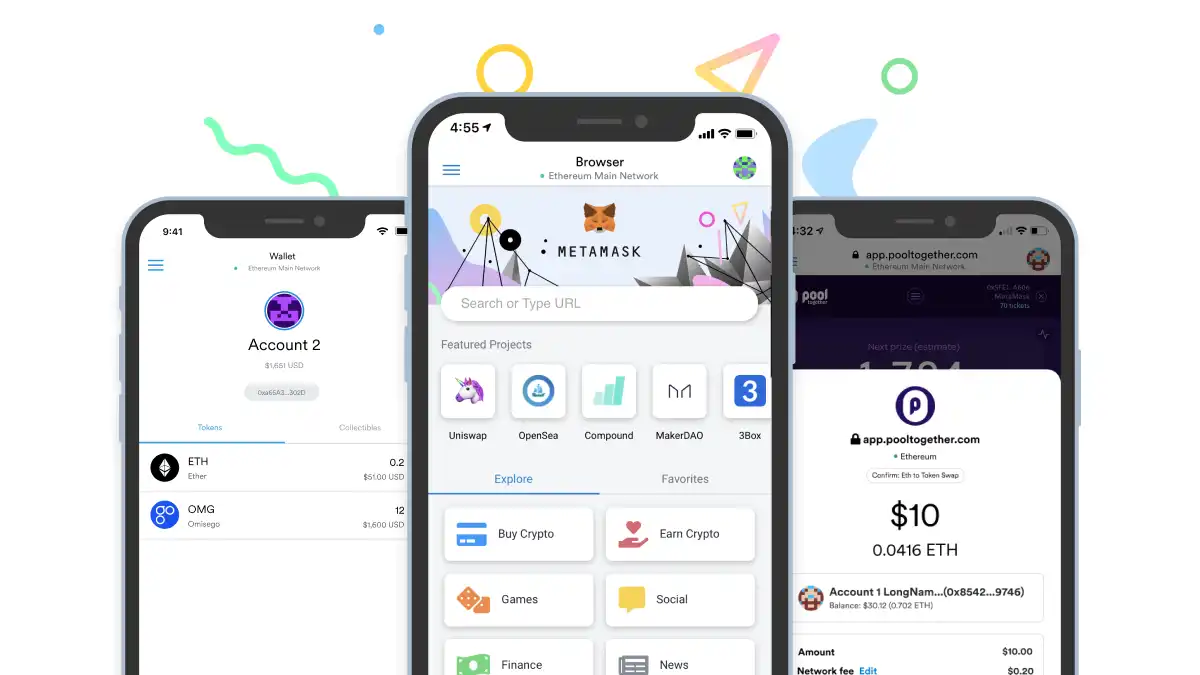
Кроме этого, не забываем о том, что MetaMask в первую очередь – кошелек, поэтому в список его возможностей также входит:
- Хранение криптовалют и NFT. MetaMask позволяет хранить криптовалюты, принадлежащие разным блокчейнам. Также MetaMask поддерживает хранение NFT, которые могут представлять собой предметы искусства, коллекционные вещи или игровые предметы.
- Отправка и получение криптовалют и NFT. MetaMask позволяет отправлять и получать криптовалюты и NFT другим пользователям. Для этого необходимо только знать адрес кошелька получателя.
Преимущества и недостатки MetaMask
Преимущества MetaMask
- Простота использования: MetaMask предоставляет простой и удобный интерфейс, что делает его доступным для новичков в криптовалюте.
- Широкий выбор сетей: кошелек поддерживает различные блокчейны, такие как Ethereum, Binance Smart Chain, Polygon и другие, что обеспечивает большую гибкость для пользователей.
- Децентрализация: MetaMask децентрализован и не хранит личные данные пользователей, что обеспечивает высокий уровень безопасности.
- Интеграция с децентрализованными приложениями (dApp): пользователи могут легко взаимодействовать с различными децентрализованными приложениями, такими как децентрализованные биржи и финансовые сервисы.
- Безопасность: использование мнемонической фразы и возможность интеграции с аппаратными кошельками (например, Ledger) усиливают безопасность средств.
- Совместимость с браузерами: MetaMask предоставляет расширения для популярных браузеров, таких как Chrome, Firefox, Edge и Brave.
Недостатки MetaMask
На самом деле MetaMask не был жертвой серьезных хакерских атак, связанных с эксплойтами в его коде. На протяжении своей истории кошелек не подвергался взломам и другим серьезным угрозам безопасности.
Тем не менее, конечно, одним из значительных недостатков MetaMask все еще является его зависимость от интернет-подключения, что может сделать его уязвимым для отдельных пользователей. Однако в качестве решения этой проблемы и была предложена следующая идея: в 2018 году в MetaMask была внедрена возможность подключения аппаратного кошелька Ledger. Это позволяет объединить надежность "холодного" кошелька с удобством "горячего", обеспечивая дополнительный уровень безопасности.
Инструкция по созданию кошелька MetaMask
Рассмотрим как создать криптовалютный кошелек MetaMask в браузере:
1. Установите расширение MetaMask для браузера (например, для Google Chrome или Mozilla Firefox). Это можно сделать через Chrome Web Store или Add-ons Market.
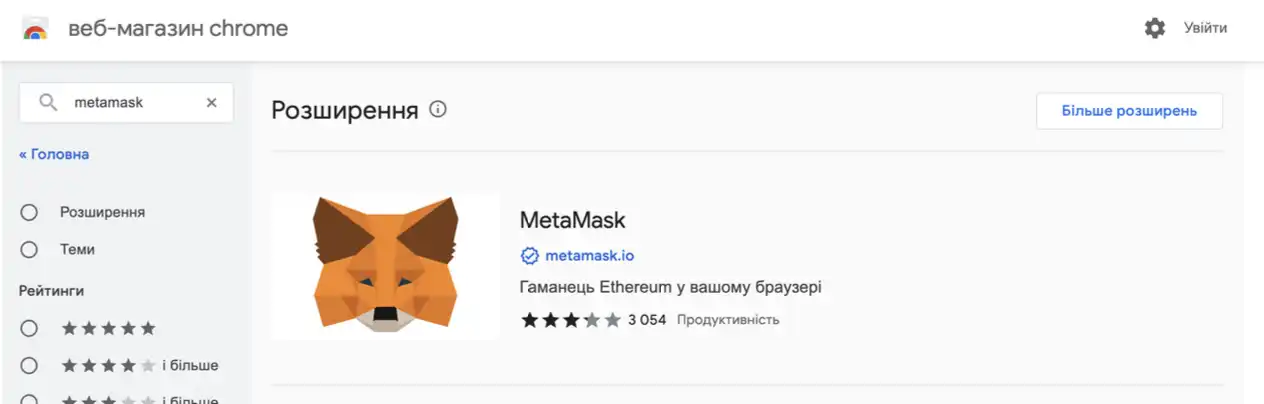
2. После установки откройте расширение MetaMask в обозревателе и нажмите кнопку «Get Started».
3. В следующем окне вы увидите сообщение, после чего выберите "Create a Wallet".
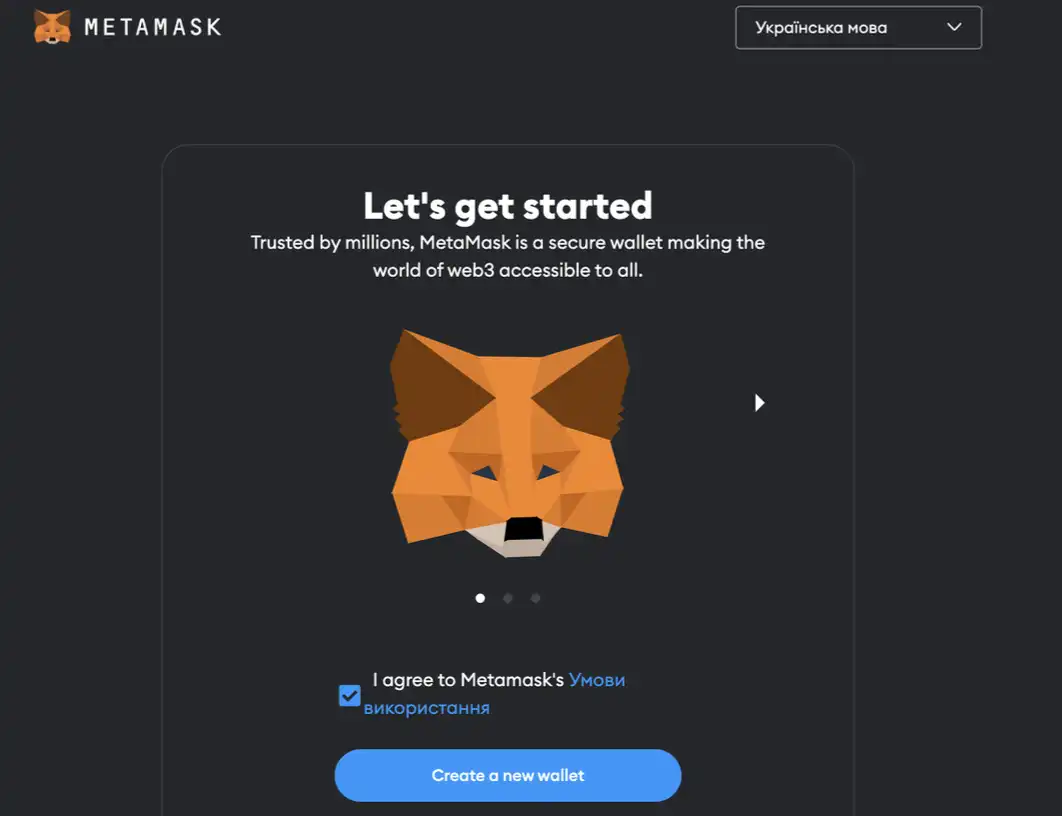
4. Прочтите и согласитесь с условиями использования, а затем нажмите «I Agree».
5. Введите пароль для кошелька MetaMask и нажмите кнопку «Create».
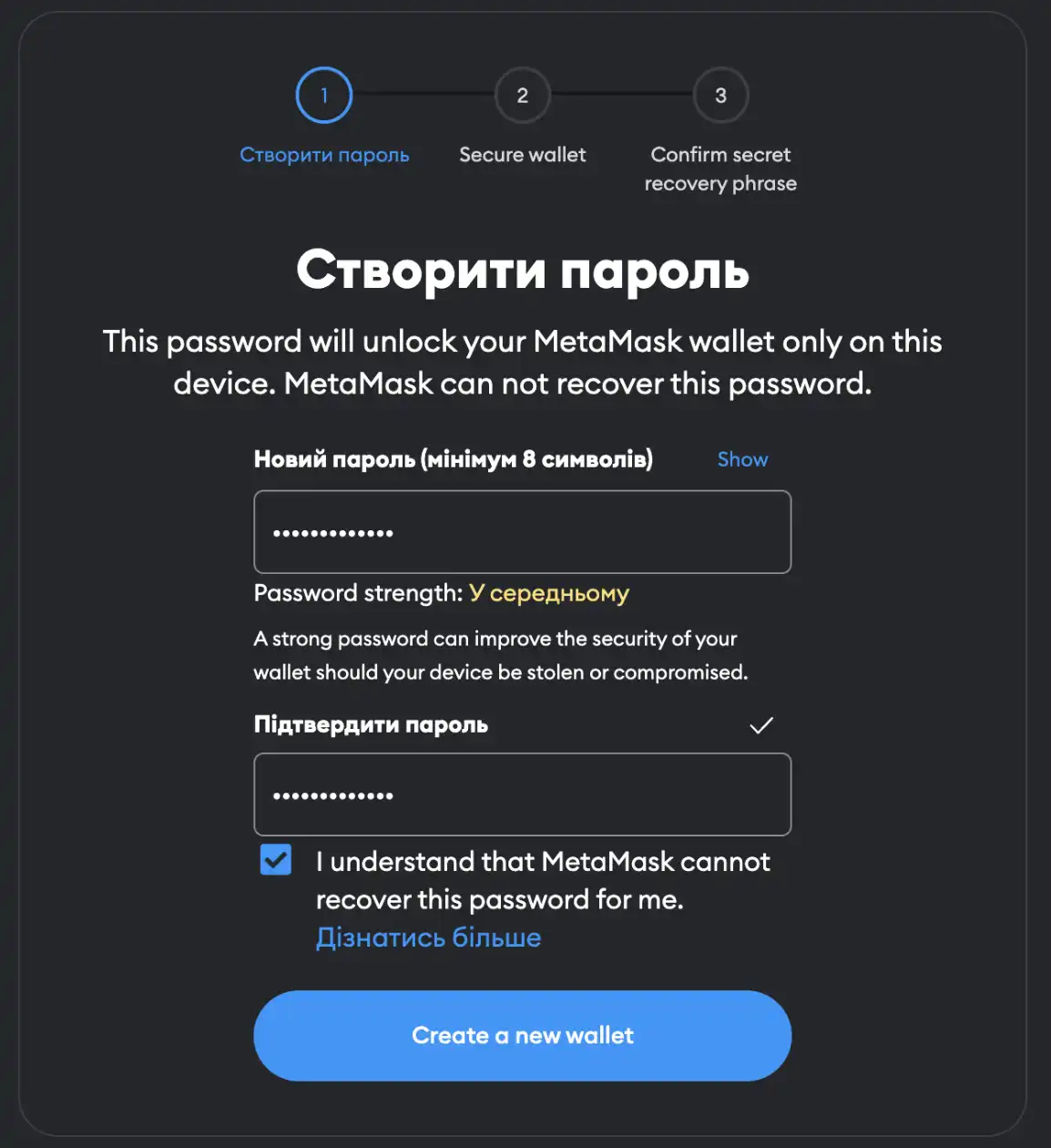
6. После этого вам будет показана фраза для восстановления кошелька (seed phrase). Это очень важно, поскольку эта фраза позволит вам восстановить доступ к вашему кошельку в случае потери пароля. Запишите эту фразу на бумаге или сохраните ее в безопасном месте. Никогда не передавайте эту фразу никому.
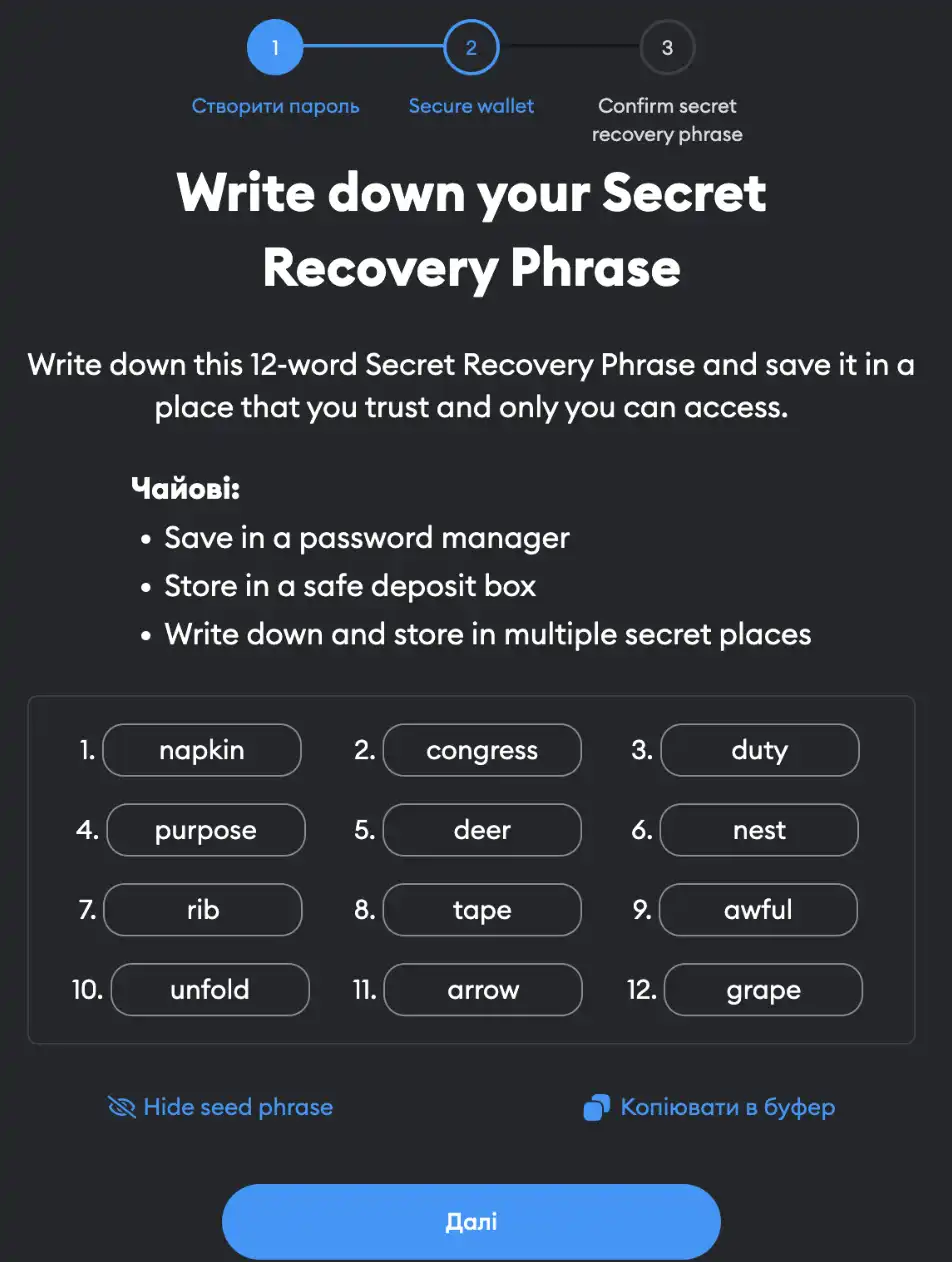
7. После сохранения фразы для восстановления кошелька нажмите "Next" и подтвердите свою фразу, введите ее в нужном порядке.
8. Готово! Вы успешно создали кошелек MetaMask. Теперь вы можете начинать добавлять токены, отправлять и получать криптовалюту, взаимодействовать с децентрализованными приложениями и многое другое.
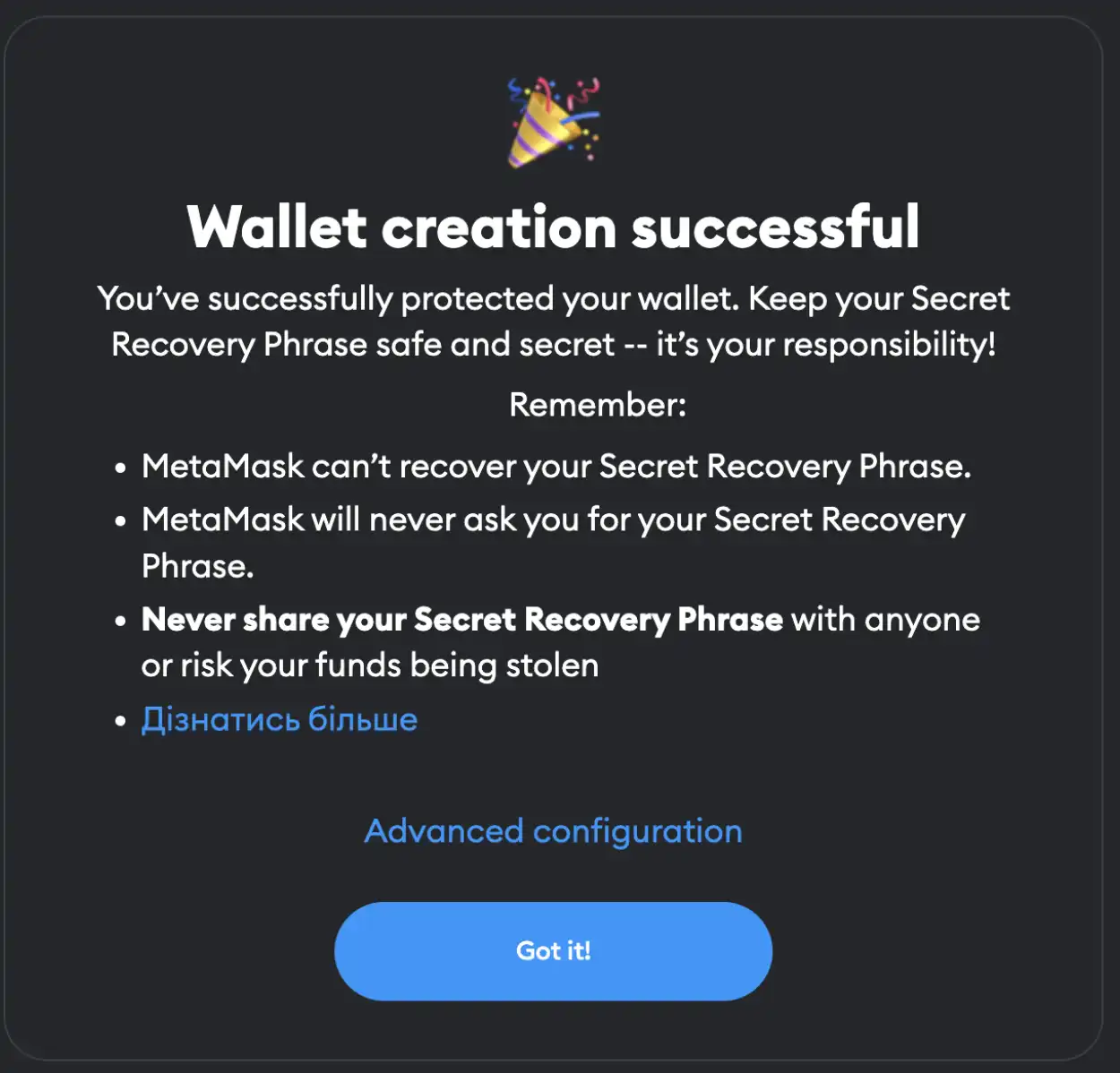
Как создать кошелек MetaMask в приложении на телефоне
Для того чтобы создать кошелек MetaMask на своем телефоне, нужно выполнить следующие шаги:
1. Установите приложение MetaMask на телефон из App Store или Google Play Store.
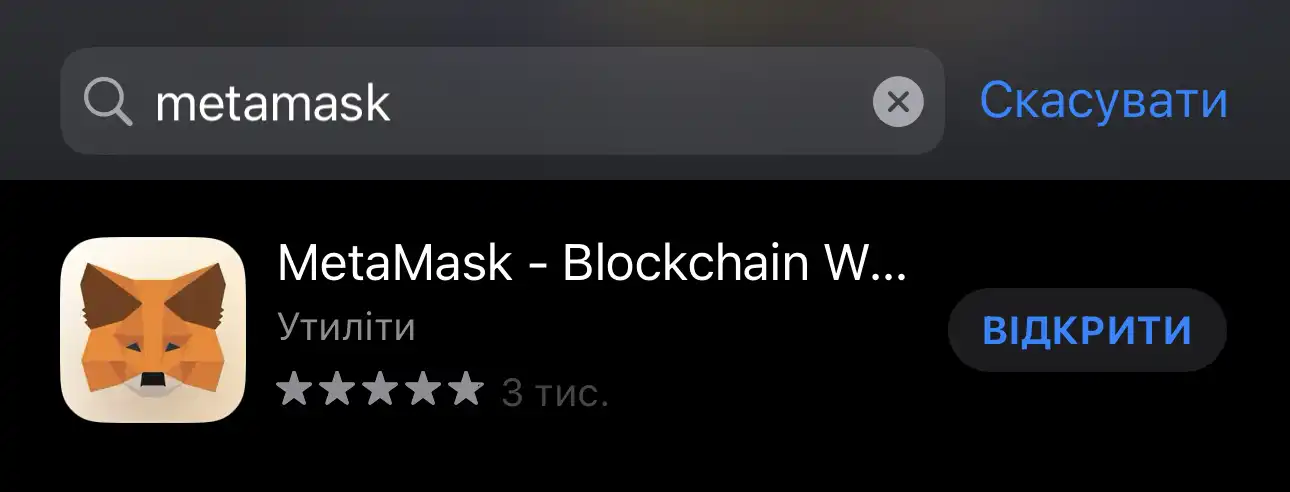
2. Откройте приложение и нажмите кнопку "Начать".

3. Прочтите и примите Условия пользования и Политику конфиденциальности.
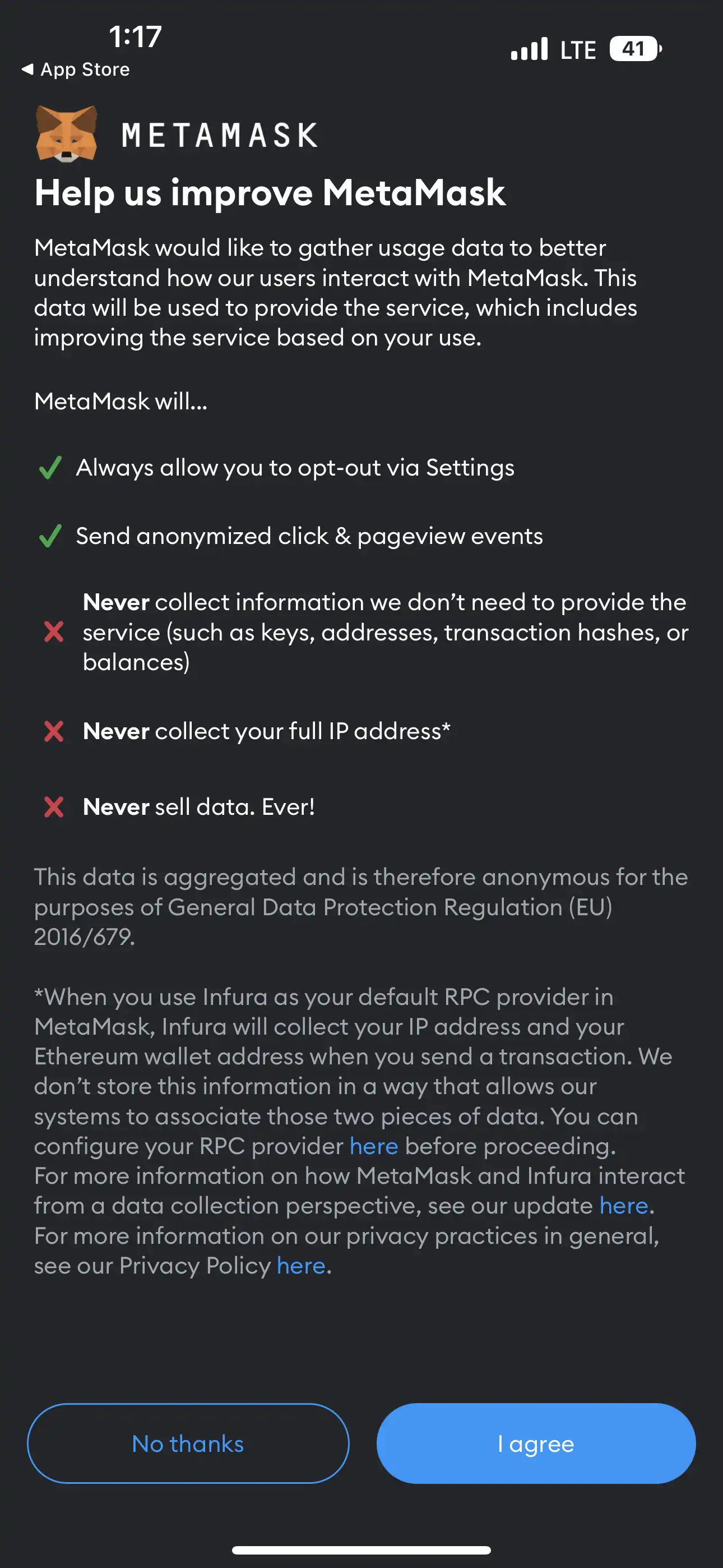
4. Теперь создайте новый кошелек. Щелкните "Создать кошелек".
5. Придумайте и введите сложный пароль. Это необходимо для обеспечения безопасности вашего кошелька MetaMask.
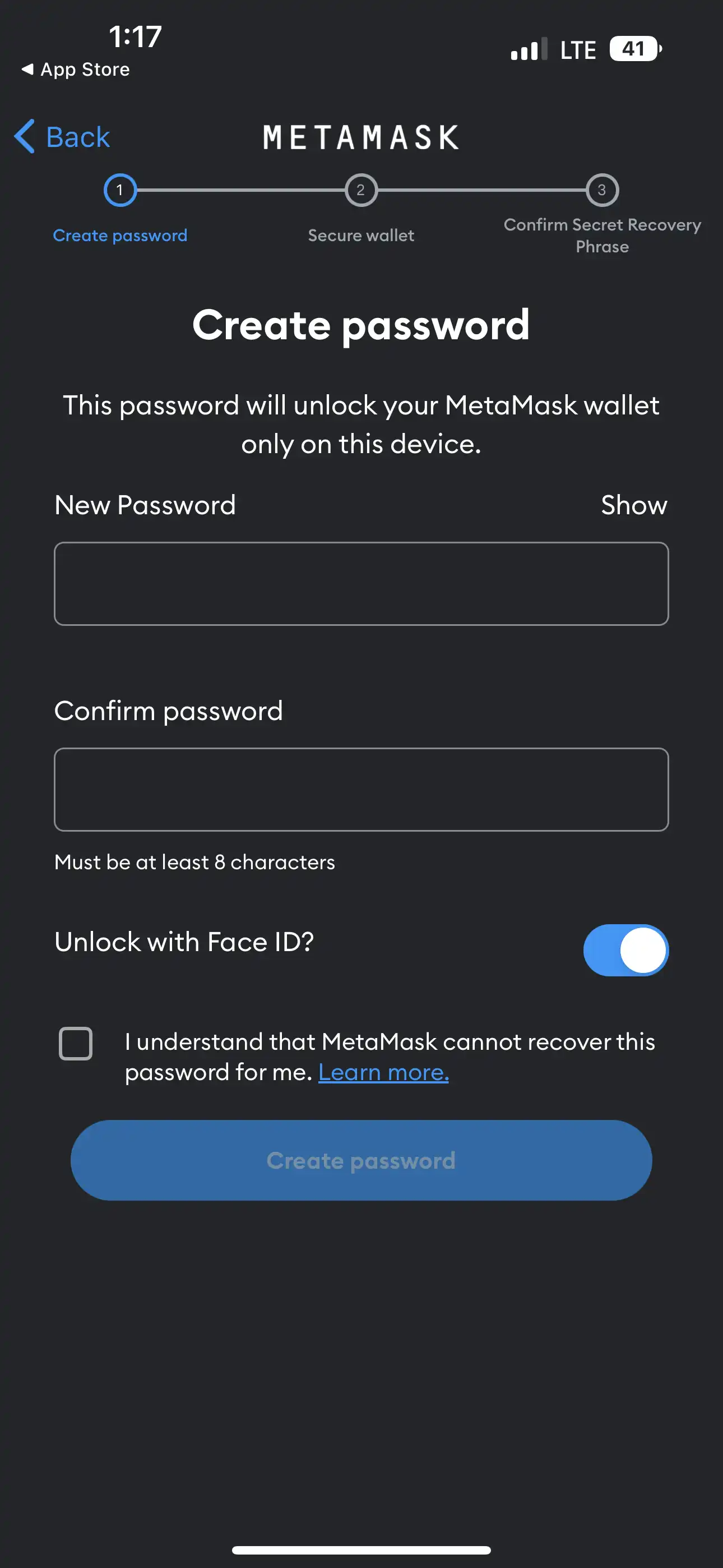
6. Щелкните "Создать" и сохраните фразу восстановления (Seed Phrase). Это очень важно, поскольку вы можете использовать эту фразу, чтобы восстановить кошелек в случае потери доступа к нему. Запомните фразу или сохраните ее в безопасном месте.
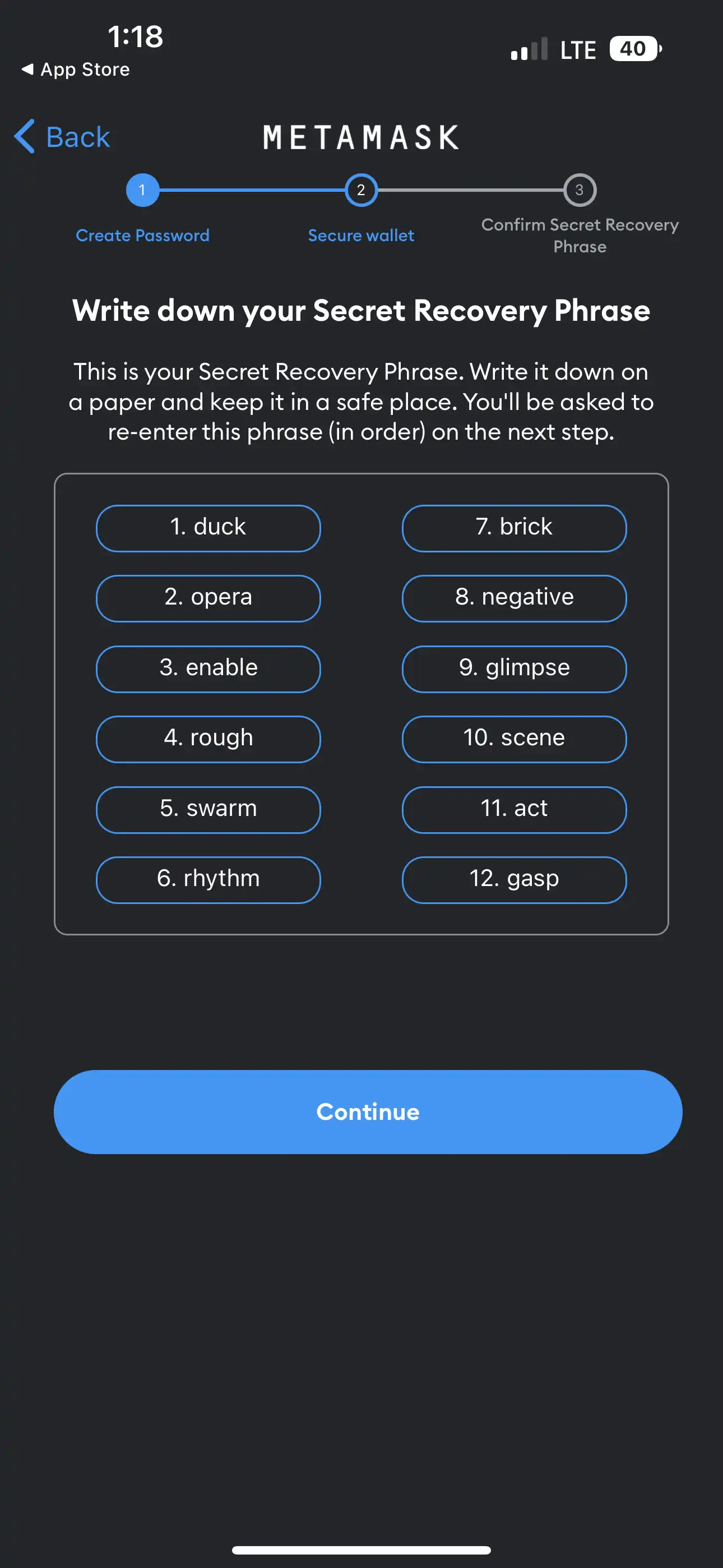
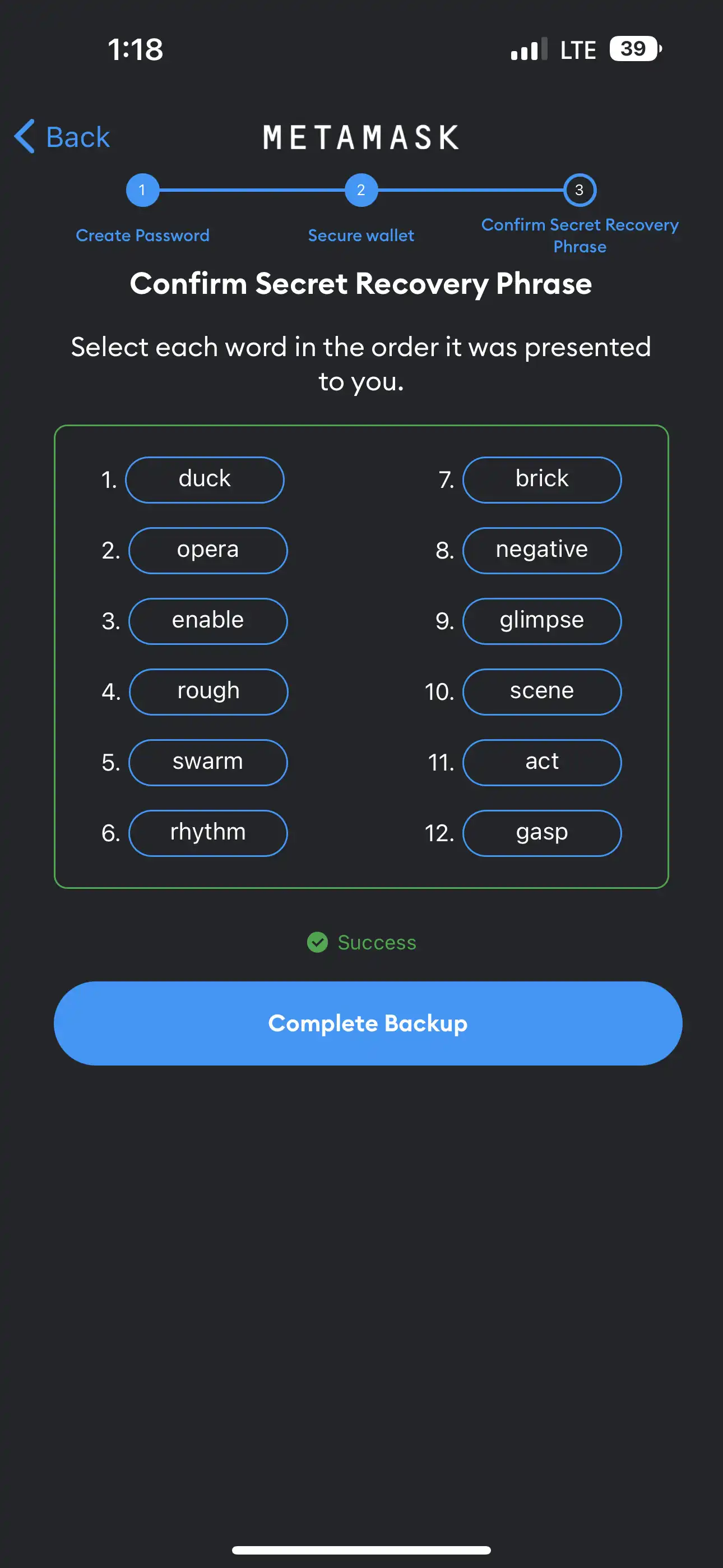
7. После этого вам будет предложено перейти к добавлению кошелька на разные сети. Вы можете выбрать Ethereum Mainnet или другие поддерживаемые сети, которые вы хотите добавить.
8. Щелкните "Add Network" (Добавить сеть) и выберите из имеющихся или введите необходимую информацию о сети, которую вы хотите добавить.
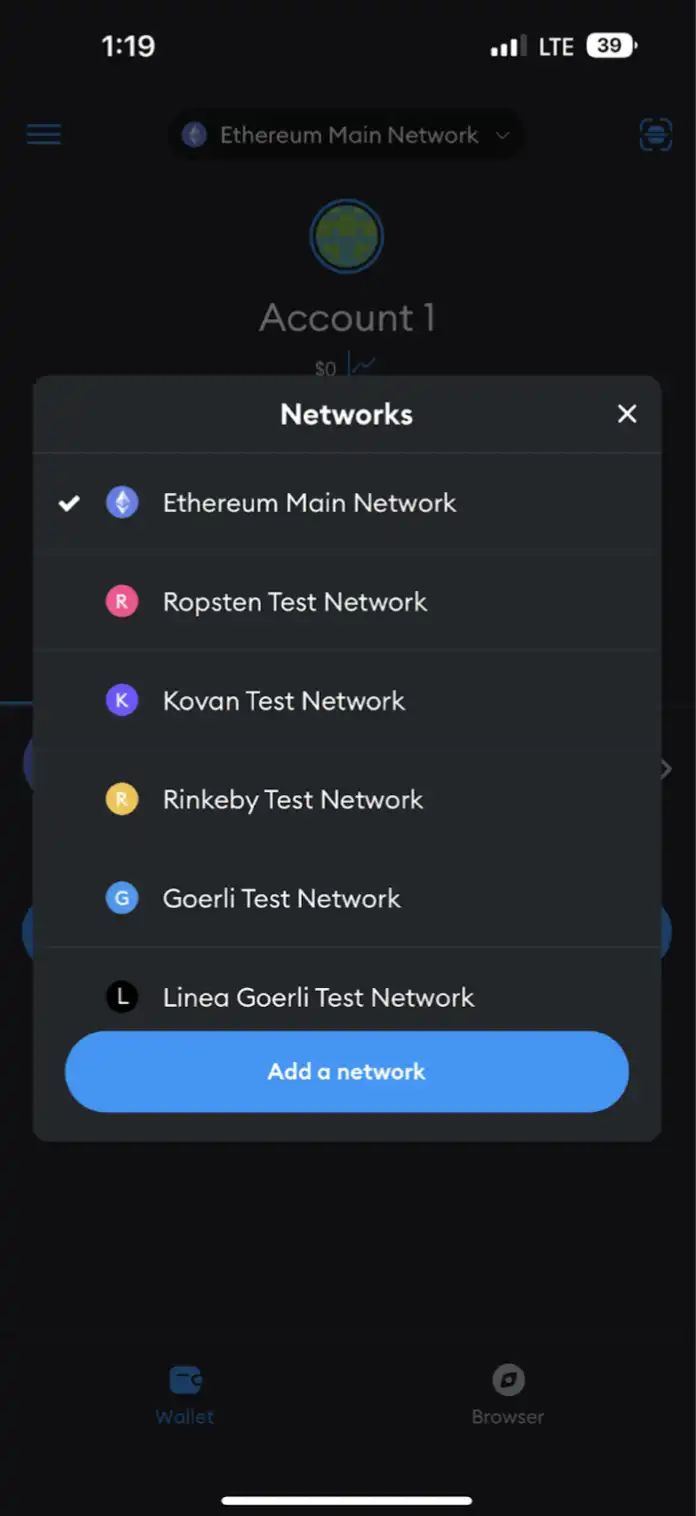
9. Готово! Теперь вы можете использовать свой кошелек MetaMask на своем телефоне.
Как проводить транзакции с использованием MetaMask
Чтобы провести транзакцию с использованием MetaMask, вам необходимо выполнить следующие шаги:
- Откройте MetaMask.
- Выберите сеть, в которой вы хотите провести транзакцию. По умолчанию MetaMask подключен к основной сети Ethereum. Если вы хотите провести транзакцию в другой сети, вам необходимо выбрать эту сеть в раскрывающемся списке "Сеть".
- Введите адрес получателя.
- Введите сумму, которую вы хотите отправить.
- Установите лимит газа и комиссию за газ. Лимит газа — это максимальное количество газа, которое вы готовы заплатить за обработку транзакции. Комиссия за газ — это плата, которую вы платите майнерам за обработку транзакции. Вы можете установить лимит газа и комиссию за газ вручную или использовать рекомендуемые настройки MetaMask.
- Подтвердите транзакцию.
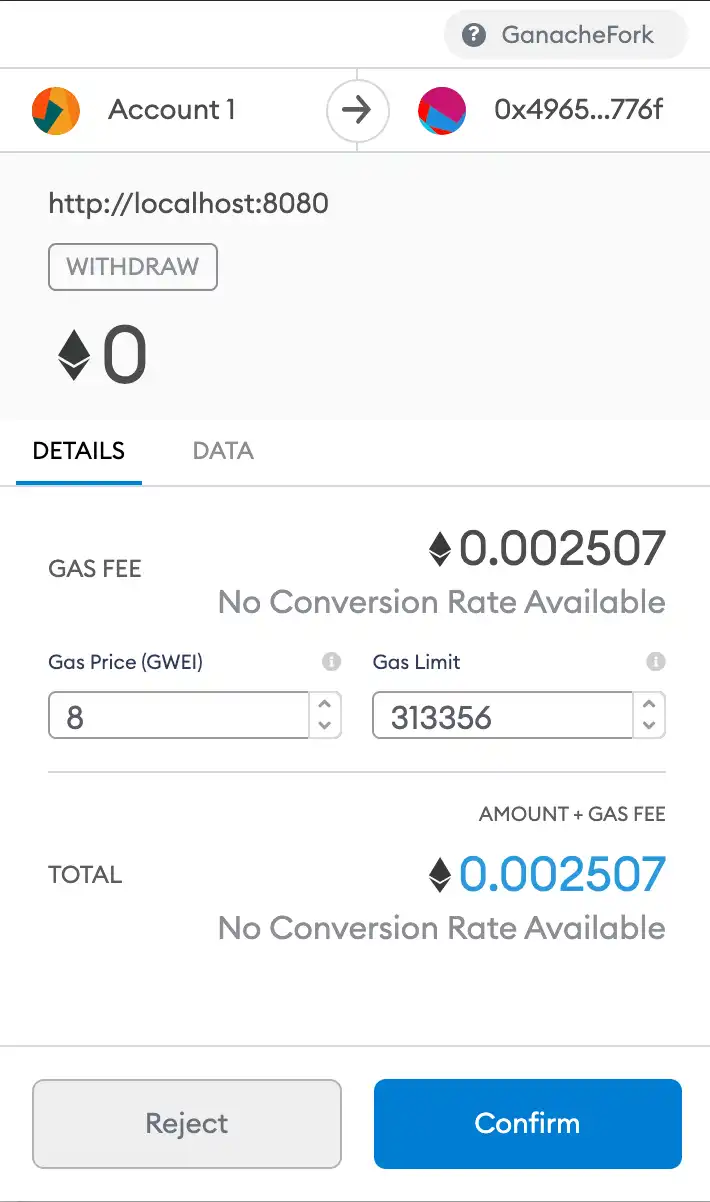
После подтверждения транзакция будет отправлена в сеть. Вы можете отслеживать статус транзакции в разделе "Транзакции".
Горячий кошелек MetaMask: мнение команды CRYPTOLOGY KEY
Горячий кошелек MetaMask зарекомендовал себя как один из самых удобных инструментов для хранения криптовалюты, проведения транзакций и взаимодействия с различными проектами. Особенностями MetaMask является его интеграция с внешними браузерами и встроенным браузером, что позволяет пользователям удобно взаимодействовать с децентрализованными проектами.
С точки зрения безопасности, MetaMask считается достаточно надежным инструментом. Однако, как и в случае с любым другим типом кошелька, безопасность активов во многом зависит от пользователя. Особое внимание следует уделить хранению seed-фразы, которая является ключом к вашему кошельку. Эта фраза должна храниться в секрете и никогда не должна попадать в руки третьих лиц, поскольку она дает полный доступ к вашим средствам.
MetaMask отличается от традиционных биржевых кошельков тем, что является децентрализованным решением. Это означает, что пользователи имеют полный контроль над своими ключами и средствами, не завися от политики централизованных платформ.
Важно также помнить о необходимости иметь в кошельке токены сети для проведения транзакций. Например, если вы хотите провести транзакцию с USDT TRC20, вам необходимо иметь на счету токены TRX для оплаты комиссии сети. В противном случае, вы ничего не сможете сделать с вашими USDT TRC20 на счету – это работает идентично для каждой сети.
Кроме того, стоит отметить, что благодаря постоянному развитию и обновлению, MetaMask постоянно улучшает свои функциональные возможности и удобство использования. Это делает его отличным выбором как для опытных пользователей криптовалют, так и для тех, кто только начинает свой путь.
Что такое горячий кошелек?
Что такое MetaMask?
MetaMask безопасен для пользователей?
Какие функции у MetaMask?
Что такое "gas" в MetaMask и почему я должен его платить?

Тогда расскажи друзьям – пусть тоже прокачивают свои навыки. Поделиться можно легко с помощью кнопок внизу или просто скопировав ссылку. Мы будем рады твоим отметкам в соц. сетях!
Поделиться

Подписывайся на нашу email-рассылку и получай свежие аналитические обзоры, новости, инсайты и приглашения на прямые эфиры прямо в свой почтовый ящик. Никакого спама — только ценная информация для трейдеров!